Google access token
How-to: recieving access token for Google products: Google+ (http://plus.google.com) and YouTube (http://www.youtube.com).
Registering application
Go to developers page page. Login, if needed.
Create new project. Required fields are already filled. But Google may ask you to verify your phone number.
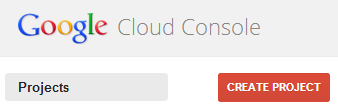

Go to "APIs" menu section and enable "Google+ API" and "YouTube Data API v3".
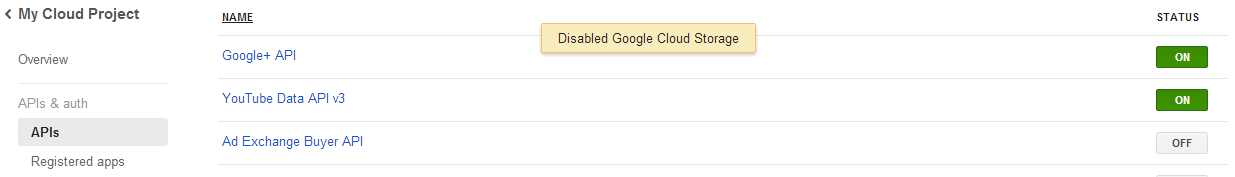
Now go to "Registered Apps" tab and press "Register app". Next step - type app name and check "Web Application" type.
Now you can choose authorisation type. For our purposes "Server Key" is quite enough. Open "Server Key" section and you will get your API key (numeric and characters string).
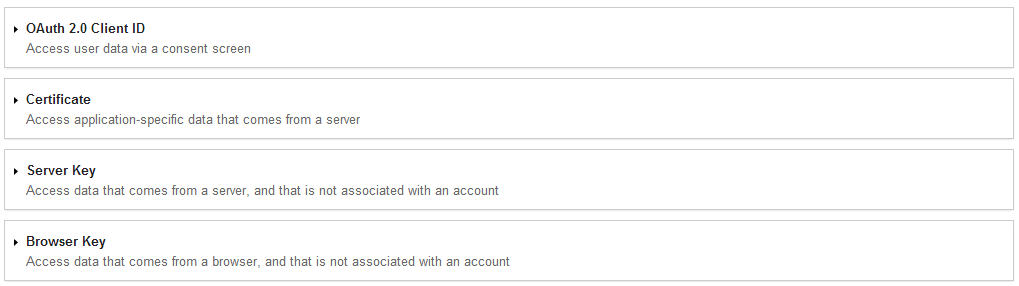
Adding token to KeyChain
Only API key string is needed to make requests through YouTube connector and GooglePlus connector. So just save it to KeyChain:
from smapy.network_connectors.addons import KeyChain
k = KeyChain()
k.assign('gp', token)
k.dump()
You can assign token either to gp KeyChain() slot, or yt. It doesn't matter: alter network slot will be updated automaticaly.
Using token
After enetering and storing token in KeyChain it can be used to gather data through GooglePlus connector or YouTube connector:
>>> from smapy.network_connectors.addons import KeyChain
>>> k = KeyChain()
>>> k.load_last()
>>> k.check('gp')
True
>>> k.check('yt')
True
>>> from smapy.network_connectors.youtube import YouTubeConnector
>>> y = YouTubeConnector(accounts = {'RIA Novosti':'rianews'}, token = k.get('yt'))
>>> y.profiles()
{'RIA Novosti': {'followers': 4123,
'id': u'UC5zq7RSXKKAv8c4TK_jqFgQ',
'link': 'http://www.youtube.com/rianews',
'name': u'rianews',
'nickname': u'rianews'}}
>>> from smapy.network_connectors.googleplus import GooglePlusConnector
>>> g = GooglePlusConnector(token = k.get('gp'))
>>> g.accounts = {'Digit.ru':'111752365837842278731'}
>>> g.profiles()
{'Digit.ru': {'followers': 255516,
'id': '111752365837842278731',
'link': u'https://plus.google.com/111752365837842278731',
'name': u'Digit.ru',
'nickname': '111752365837842278731',
'type': u'page'}}